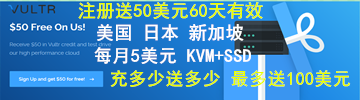我们准备买VPS或者买了VPS之后一般会对VPS进行各种测试,以便了解VPS线路或者性能是否达到了我们的预期。这篇文章主要介绍一些VPS测试工具。
一、网络测试工具
1.ping测试工具
- chinaz ping:主要用来测试国内的ping值。
- IPIP ping:主要用来国内和国外各地的ping值。
- ping.pe:主要用来国内和国外各地的ping值。(轻量化网站)
- 17ce:主要用来测试国内各地市、香港、台湾、少量国外的ping值、路由跟踪。
- webkaka ping:主要用来测试国内各地市的ping值,也有香港、美国、日本的ping服务器节点。
- BOCE ping:主要用来测试国内各地市的ping值测试。
- IP111:主要用来查询自己的IP地址。
ping只是ICMP协议,只能作为参考,比较如果放网站之类的都是走TCP协议,有条件的可以tcping进行测试。

2.tracert工具
tracert路由追踪主要用来辅助查看线路走向。
- 推荐:BestTrace
BestTrace是ipip.net网站推出的一款可以直观方便查看tracert路由跟踪的小工具,不仅可以显示位置、AS、主机名等信息,还能直接在地图中显示,非常好用。
ipip.net也有在线tracert的工具:IPIP.net路由跟踪测试,不仅可以ICMP协议还可以TCP协议。 - 17ce 路由跟踪测试
- webkaka路由节点跟踪
- BOCE路由节点跟踪
- WinMTR:windows上的一个tracert工具比Win系统自带的tracert快很多,功能上也要强大。
3.本地IP查询
ipv4查询:
ipv6查询:
4.VPS丢包测试(推荐使用)
ping.pe:若IP可选的VPS服务商可以用这个去程丢包测试工具看全球各地运营商的丢包数据,选择丢包率地的IP,比如甲骨云等,大陆用户拉到最后看,推荐大家使用!

二、VPS云服务器测试工具
🥇 主流 SSH 客户端工具推荐榜
| 工具 | 优势 ✅ | 劣势 ❌ | 适合人群 |
|---|---|---|---|
| WindTerm | • 完全免费 + 开源(MIT 协议) • 支持 SSH/SFTP/Serial/Telnet/RDP/VNC • 超强性能:百万行日志秒级搜索 • 内置 Zmodem、Trz、SFTP 同步 • 无遥测、无广告、本地运行 • 跨平台(Win/Linux/macOS) |
• 相对较新,生态仍在成长 • 高级功能需熟悉快捷键 • 默认 UI 偏极客风(可自定义) |
开发者、运维、安全敏感用户、开源爱好者(✅ 首选推荐) |
| PuTTY | • 极简、轻量(<1MB) • 完全免费开源,历史悠久 • 启动快,资源占用极低 • 支持 SSH/Telnet/Serial/Rlogin |
• 无标签页,多会话管理不便 • 配置需手动保存,易丢失 • 无图形化 SFTP(需搭配 WinSCP) |
临时调试、嵌入式开发、资源受限环境(✅ 经典可靠) |
| WinSCP | • 开源免费 • 图形化 SFTP/SCP 首选 • 与 Windows 深度集成(拖拽、右键) • 内置文本编辑器,支持脚本 |
• 仅专注文件传输,无终端功能 • 大文件传输速度一般 • 中文路径需手动开启 UTF-8 |
运维、开发者(专注文件管理场景) |
| MobaXterm | • 全能集成:SSH/X11/RDP/VNC/FTP/MOSH • 内置 Unix 命令(rsync, grep 等) • 分屏、SFTP 浏览器、宏支持 |
• 内存占用高,多会话易卡顿 • 免费版限制会话数和插件 • 商业版价格较高 |
DevOps、需要一体化工具的中级用户 |
| Xshell | • 界面现代,会话管理优秀 • 支持 RDP、脚本、触发器 • 深色主题 & 自定义高亮 |
• 免费版禁止商业使用 • 免费版限制 ≤4 标签页 • 闭源,需信任厂商 |
企业用户(愿付费)、学生/个人(非商用) |
| SecureCRT | • 极致稳定,30年+行业验证 • 强大脚本(Python/VBScript) • 支持 Serial/Telnet/SSH 全协议 |
• 价格昂贵(约 $99) • 界面陈旧,UI 体验落后 • 学习成本高 |
金融、电信、军工等对稳定性有强制要求的行业 |
| FinalShell | • 国产中文友好 • 实时监控服务器资源 • SFTP + 终端一体化,界面美观 |
• 闭源 Java 应用,稳定性一般 • 社区支持弱,文档匮乏 • 曾有安全争议 |
国内新手、尝鲜用户 |
✅ 组合建议:
- 日常主力:WindTerm(终端 + SFTP + RDP)
- 文件传输补充:WinSCP(如需图形化精细操作)
- 应急调试:PuTTY(U盘随身带)
切换到 root 用户(如需要):
sudo -i
1.VPS测试准备
一般情况下需要先安装wget和curl,以防测试过程中出现命令不充在。
Centos安装命令:
yum install wget -y
Debian/ubuntu安装命令
apt-get install wget -y
提示证书问题可以在wget后加上–no-check-certificate命令
bash <(wget --no-check-certificate -qO- https://github.com/Aniverse/inexistence/raw/master/inexistence.sh)
2.VPS硬件信息
查看CPU
cat /proc/cpuinfo
查看内存
free -m
查看内核
uname -a
查硬盘
df -h
查看进程
ps -ef | grep <进程关键字>
查看vps服务器IP相关参数,mac地址
ip addr
查询文件的大小
du -h --max-depth=1
查询该目录下所有资源的大小,包括压缩包的大小
du -ah --max-depth=1
查看目录的总体大小
du -sh
查看所具有的文件
ll -h
3.防火墙设置
临时放行端口(如下80、443)
iptables -I INPUT -p tcp --dport 80 -j ACCEPT iptables -I INPUT -p tcp --dport 443 -j ACCEPT
Debian或Ubuntu系统放行端口:
ufw allow <端口号>
CentOS 7/8/9(使用 firewalld)永久放行端口
# 永久放行 TCP 8080 端口
sudo firewall-cmd --permanent --add-port=8080/tcp
# 永久放行多个端口(用逗号分隔)
sudo firewall-cmd --permanent --add-port=80,443,8080/tcp
# 永久放行端口范围
sudo firewall-cmd --permanent --add-port=8000-8100/tcp
# 重新加载防火墙使配置生效
sudo firewall-cmd --reload
4.VPS测速脚本
1)秋水逸冰teddysun大佬测试脚本,平时我用的比较多,测试配置、IO和网速(可直接测IPv6的网速,主要是国外节点为主,国内只有上海)
wget -qO- bench.sh | bash #或 curl -Lso- bench.sh | bash

2)融合怪测评脚本,正如其名,融合各种测试项目:VPS测试,VPS测速,VPS综合性能测试,VPS回程线路测试,VPS流媒体测试等所有测试融合的脚本。
Github地址:https://github.com/spiritLHLS/ecs

- 交互形式
curl -L https://gitlab.com/spiritysdx/za/-/raw/main/ecs.sh -o ecs.sh && chmod +x ecs.sh && bash ecs.sh #或 curl -L https://github.com/spiritLHLS/ecs/raw/main/ecs.sh -o ecs.sh && chmod +x ecs.sh && bash ecs.sh #或 bash <(wget -qO- bash.spiritlhl.net/ecs)
- 无交互形式-参数模式
curl -L https://gitlab.com/spiritysdx/za/-/raw/main/ecs.sh -o ecs.sh && chmod +x ecs.sh && bash ecs.sh -m 1 #或 curl -L https://github.com/spiritLHLS/ecs/raw/main/ecs.sh -o ecs.sh && chmod +x ecs.sh && bash ecs.sh -m 1

3)融合怪测评脚本,IP质量检测脚本,
- IP质量检测,含多家数据库查询,含黑名单查询
- 含 IPV4 和 IPV6 检测,含ASN和地址查询
- 含25端口的邮箱可达性检测,如果某个邮箱可达,则可搭建邮局
bash <(wget -qO- --no-check-certificate https://gitlab.com/spiritysdx/za/-/raw/main/qzcheck.sh) #或 bash <(wget -qO- bash.spiritlhl.net/ecs-ipcheck) #或 bash <(wget -qO- --no-check-certificate https://raw.githubusercontent.com/spiritLHLS/ecs/main/qzcheck.sh)
4)SuperBench可测试配置、IO、网速(有几路国内测试节点)等
wget -qO- --no-check-certificate https://raw.githubusercontent.com/oooldking/script/master/superbench.sh | bash
5)Zench测试脚本,可测试配置、IO、网速、Ping 以及路由
#中文版,若乱码请使用英文版 wget -N --no-check-certificate https://raw.githubusercontent.com/FunctionClub/ZBench/master/ZBench-CN.sh && bash ZBench-CN.sh #英文版 wget -N --no-check-certificate https://raw.githubusercontent.com/FunctionClub/ZBench/master/ZBench.sh && bash ZBench.sh
6)秋水逸冰大佬的UnixBench.sh(Unixbench的主要测试项目有:系统调用、读写、进程、图形化测试、2D、3D、管道、运算、C库等系统基准性能提供测试数据。)
wget --no-check-certificate https://github.com/teddysun/across/raw/master/unixbench.sh chmod +x unixbench.sh ./unixbench.sh
7)lmc999流媒体解锁能力测试脚本(解锁区域可选)
#使用脚本前请确认curl已安装 bash <(curl -L -s check.unlock.media) #只检测IPv4结果: bash <(curl -L -s check.unlock.media) -M 4 #只检测IPv6结果: bash <(curl -L -s check.unlock.media) -M 6 #指定检测的网卡名称: bash <(curl -L -s check.unlock.media) -I eth0 #选择脚本语言为英文: bash <(curl -L -s check.unlock.media) -E #或者直接运行以下Docker命令 (兼容ARM架构) docker run --rm -ti --net=host lmc999/regioncheck && docker rmi lmc999/regioncheck

8)LovelyHaochi大佬的流媒体解锁测试脚本
bash <(curl -sSL "https://git.io/JswGm")

9)TCP回程路由测试
wget -qO- git.io/autobesttrace | bash
10)柠檬路由测试脚本,可直接测试三网路由
wget -qO- git.io/fphX1 | bash wget -qO- git.io/besttrace | bash

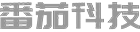 番茄科技-电脑,手机,网络知识,应用分享
番茄科技-电脑,手机,网络知识,应用分享